Safety tips for Omegle users
Omegle is an online platform that connects users randomly for text or video chats. While it can be a fun way to meet new people, it is important to prioritize your safety and protect your personal information. Here are some safety tips for Omegle users:
1. Do not share personal information: Avoid sharing your real name, address, phone number, email, social media profiles, or any other personal details. Remember that anyone can be on the other side of the chat, and revealing sensitive information can put you at risk.
2. Use a virtual private network (VPN): Consider using a VPN service to mask your IP address and location. This adds an extra layer of privacy and protects you from potential hackers or cybercriminals.
3. Be cautious with video chats: If you choose to engage in video chats, be mindful of what you show on your webcam. Avoid revealing your location, personal belongings, or anything that can identify you. Think twice before sending explicit content as it can be recorded without your consent.
4. Avoid clicking on suspicious links: Some users may attempt to send you links to external websites. It is always better to avoid clicking on these links, especially if you do not know the person well. They could potentially lead to phishing or malware attacks.
5. Report inappropriate behavior: If you encounter someone behaving inappropriately, harassing, or making you feel uncomfortable, use the reporting feature provided by Omegle to alert the platform about the situation. This helps to keep the community safer for everyone.
6. Use common sense: Trust your instincts when chatting with strangers online. If something feels off or too good to be true, it probably is. Be skeptical of individuals asking for money, sharing explicit content, or pushing you to do something you are not comfortable doing.
7. Set boundaries: Establish your own boundaries and make them clear to the person you are chatting with. It’s okay to end a conversation or disconnect if you feel uneasy or violated in any way.
8. Avoid meeting in person: For your safety, it is highly recommended not to meet anyone from Omegle in person. If someone is pressuring you to meet offline, it’s a red flag and best to discontinue any contact with that person.
Remember, your safety should always be a priority when using online platforms like Omegle. By following these tips, you can enjoy using the platform while minimizing the risks associated with meeting strangers online.
Understanding the risks: Staying safe on Omegle
Omegle is a popular online platform that allows users to chat with strangers anonymously. While it can be an exciting way to meet new people and engage in interesting conversations, it is important to be aware of the potential risks associated with using this platform.
One of the main concerns when using Omegle is the lack of control over who you are talking to. Since the platform matches you with random strangers, there is no way to verify their identity or intentions. This anonymity can make it easier for individuals with malicious intent to take advantage of unsuspecting users.
To stay safe on Omegle, it is important to follow some essential guidelines. Firstly, never share personal information such as your full name, address, phone number, or email address with anyone on the platform. This information can be used against you or result in unwanted offline interactions.
Additionally, be cautious when sharing photos or videos. Once something is shared on the internet, it can be difficult to control its dissemination. Avoid sharing explicit or compromising content, as it can be manipulated and shared without your consent.
- Use a pseudonym or a fake name instead of your real name. This adds an extra layer of protection by keeping your identity hidden.
- Engage in conversations with caution and trust your instincts. If something feels suspicious or uncomfortable, it is okay to end the conversation and move on.
- Consider using the moderated section of Omegle. This section ensures that conversations are monitored by moderators, reducing the risk of encountering inappropriate or harmful content.
- Always remember that people on Omegle may not be who they claim to be. Be skeptical and avoid sharing personal details, even if the person seems trustworthy.
By taking these precautions, you can significantly reduce the risks associated with using Omegle. While it is important to stay vigilant, it is also essential to remember that not everyone on Omegle has malicious intentions. Many users are genuinely interested in having fun and engaging conversations.
To summarize, staying safe on Omegle requires awareness and caution. Avoid sharing personal information, be cautious with photos and videos, use a pseudonym or fake name, trust your instincts, consider the moderated section, and always remember that not everyone may be who they claim to be. By following these guidelines, you can enjoy your experience on Omegle while minimizing the potential risks.
Setting up your privacy settings: Protecting your identity on Omegle
Omegle is a popular online chat platform that allows users to connect with strangers from all over the world. While it can be a fun way to meet new people, it’s important to prioritize your privacy and protect your identity. In this article, we will discuss some essential tips for setting up your privacy settings on Omegle, ensuring a safe and secure chatting experience.
Why are privacy settings important on Omegle?
Omegle provides users with the option to remain anonymous during chat sessions, but it’s crucial to take additional steps to safeguard your personal information. By tweaking your privacy settings, you can control who can contact you, limit the amount of personal information you share, and avoid potential threats.
1. Use a unique username
When creating your Omegle account, avoid using your real name or any personally identifiable information as your username. Opt for a unique and creative username that doesn’t reveal anything about your identity. This precautionary measure will minimize the chances of someone tracking you down outside the platform.
2. Keep your conversations anonymous
Omegle offers users the option to chat anonymously, allowing you to remain unidentified during conversations. This feature provides an extra layer of privacy by preventing others from gathering personal information about you during the chat. Make sure to enable this setting every time you start a new chat session.
3. Disable location sharing
One of the key privacy concerns on Omegle is the inadvertent sharing of your location information. To protect your privacy, disable any location-sharing features on both the Omegle platform and your device settings. By doing so, you can prevent others from obtaining your geographical details.
4. Avoid sharing personal information
While chatting with strangers on Omegle, it’s essential to refrain from sharing any personal information. This includes your full name, address, phone number, email, or social media handles. Sharing such details increases the risk of identity theft, harassment, or other malicious activities.
5. Report any suspicious activity
If you encounter any suspicious or inappropriate behavior during your Omegle chat sessions, it’s crucial to report it immediately. By reporting such incidents, you contribute to creating a safer environment for yourself and other users. Use the report feature provided by the platform to bring attention to any potential threats.
Conclusion
Protecting your identity on Omegle should be a top priority for all users. By following the tips mentioned in this article, you can set up your privacy settings effectively and reduce the chances of encountering privacy breaches or unauthorized access to your personal information. Remember to remain cautious and stay safe while enjoying the opportunities for connections that Omegle provides.
Interacting with other users: Safely navigating conversations on Omegle
Omegle is a popular platform for meeting and connecting with new people online. However, it’s important to navigate these conversations safely to protect yourself from potential risks. In this article, we’ll discuss some essential tips for interacting with other users on Omegle while maintaining your personal safety.
Importance of online safety
Online safety should be your top priority when using any platform, including Omegle. It’s crucial to remember that you’re interacting with strangers who may have malicious intentions. By following these guidelines, you can significantly reduce the risks and enjoy a safe experience.
1. Protect your identity
Never share personal information such as your full name, address, phone number, or financial details with anyone on Omegle. Keep your conversations anonymous and focus on getting to know others without revealing sensitive information.
2. Use Omegle’s moderation tools
Omegle provides several moderation tools that can help you filter out inappropriate content and users. Take advantage of these features to ensure a safer environment. Utilize the text and video moderation system to block any offensive or harmful behavior.
3. Trust your instincts
Trust your instincts when interacting with others on Omegle. If something feels off or makes you uncomfortable, end the conversation immediately. It’s better to prioritize your safety over continuing a dialogue that may potentially put you at risk.
4. Report and block abusive users
If you encounter any abusive or inappropriate behavior, make sure to report and block the user. Omegle takes user safety seriously and has mechanisms in place to handle such instances. By reporting the user, you contribute to creating a safer environment for everyone.
5. Engage in meaningful conversations
Instead of focusing on superficial interactions, aim to engage in meaningful conversations that add value to your experience. Discuss topics that interest you and encourage others to share their thoughts. By fostering a positive environment, you enhance your chances of connecting with like-minded individuals.
Conclusion
Interacting with other users on Omegle can be an exciting and enjoyable experience if done safely. By following these guidelines, you can protect your personal information and navigate conversations with confidence. Remember, your safety should always be your priority in any online interactions.
| Online Safety Tips | Likelihood (%) |
|---|---|
| Protect your identity | 95% |
| Use moderation tools | 90% |
| Trust your instincts | 85% |
| Report and block abusive users | 80% |
| Engage in meaningful conversations | 75% |
Reporting and Blocking: Dealing with Inappropriate Behavior on Omegle
Omegle is a popular online platform that allows users to chat with strangers anonymously. While it can be a fun way to meet new people, there may be instances where you encounter inappropriate behavior from other users. In this article, we will discuss how to effectively deal with such behavior by reporting and blocking users on Omegle.
Reporting Inappropriate Behavior
If you come across someone engaging in inappropriate behavior on Omegle, it is essential to report them. Not only does this help keep the platform safe, but it also ensures that the user is held accountable for their actions. To report a user:
- Click on the “Report” button located next to the chatbox.
- Select the reason for your report from the available options, such as harassment, nudity, or bullying.
- Provide additional details, if necessary, to help the moderation team understand the context of the incident.
- Click on “Submit” to send your report.
It is crucial to provide accurate and specific information when reporting a user. This helps the moderation team to assess the situation better and take appropriate action.
Blocking Users
In addition to reporting, blocking users who display inappropriate behavior is another effective way to protect yourself on Omegle. When you block a user:
- Click on the “Block” button located next to the chatbox.
- The user will immediately lose the ability to view or contact you.
- Blocked users will not be able to see your conversations or send you messages.
- You can unblock users at any time if you choose to do so.
Blocking users ensures that you remain in control of your online experience and can prevent further interactions with individuals who engage in inappropriate behavior.
Staying Safe on Omegle
While reporting and blocking are effective measures to address inappropriate behavior, it is also important to take proactive steps to stay safe on Omegle. Here are some tips:
- Avoid sharing personal information with strangers.
- Do not engage in conversations or activities that make you uncomfortable.
- Trust your instincts and leave the chat if something feels off.
- Consider using Omegle’s “unmoderated section” with caution, as it may have a higher risk of inappropriate content.
- Remember that you have the option to end a chat at any time if you feel threatened or harassed.
By following these safety measures, you can enjoy a more positive and secure experience while using Omegle.
Conclusion
Dealing with inappropriate behavior on Omegle requires proactive action from users. By reporting users who engage in such behavior and blocking them to prevent further interaction, you can help maintain a safe and respectful environment on the platform. Remember to prioritize your safety by following the suggested tips. Together, we can make Omegle a better place for everyone.
Additional Safety Measures: Tips to Enhance Your Safety While Using Omegle
Nowadays, online communication platforms have become an integral part of our lives. Whether it is to connect with friends or make new acquaintances, Omegle has gained popularity as a widely-used platform for interacting with strangers. However, it is crucial to prioritize your safety while enjoying your time on Omegle. In this article, we will discuss essential tips to enhance your safety and protect yourself from any potential risks.
1. Stay Anonymous: When using Omegle, it is important to maintain your anonymity. Avoid sharing personal information such as your full name, address, phone number, or email address with strangers. By staying anonymous, you can protect yourself from potential identity theft or other malicious activities.
2. Use a VPN: Utilizing a Virtual Private Network (VPN) can further enhance your safety while using Omegle. A VPN encrypts your internet connection and masks your IP address, making it difficult for hackers or anyone else to track your online activities. Choose a reliable VPN service to ensure your data remains secure and private.
3. Be Cautious with Camera Sharing: Omegle allows users to engage in both text and video chats. If you prefer video chatting, ensure that your camera settings are configured correctly to protect your privacy. Use the platform’s privacy settings to restrict the sharing of your camera to trusted individuals only.
4. Report Suspicious Activity: If you encounter any suspicious or inappropriate behavior while using Omegle, it is essential to report it immediately. This helps the platform’s administrators take necessary actions to maintain a safe community. By reporting such incidents, you contribute to making Omegle a safer space for everyone.
5. Don’t Share Personal Media: Avoid sharing any personal photos, videos, or sensitive media content with strangers on Omegle. Keep in mind that once shared, you lose control over how that content is used or distributed. Protect yourself by refraining from sharing any intimate or compromising material.
- Use Strong Passwords: Create a strong, unique password for your Omegle account to prevent unauthorized access.
- Enable Two-Factor Authentication: By enabling two-factor authentication, you add an extra layer of security to your Omegle account.
- Regularly Update Software: Keep your device’s operating system and antivirus software up to date to protect against potential vulnerabilities.
- Use Common Sense: Trust your instincts and use common sense while engaging with strangers on Omegle. If something feels off or uncomfortable, end the conversation immediately.
By following these additional safety measures, you can enjoy your time on Omegle while ensuring your personal safety and privacy. Remember, it is always better to be cautious and protect yourself from potential risks. Stay safe and have a pleasant experience while using Omegle!
Leave a Reply